Running a dropshipping business means handling countless tasks daily—from updating inventory to processing orders and managing customer communications. Manual work consumes valuable time and invites costly errors. Dropshipping automation workflow steps in to solve these challenges by streamlining repetitive operations so you can focus on growing your revenue.
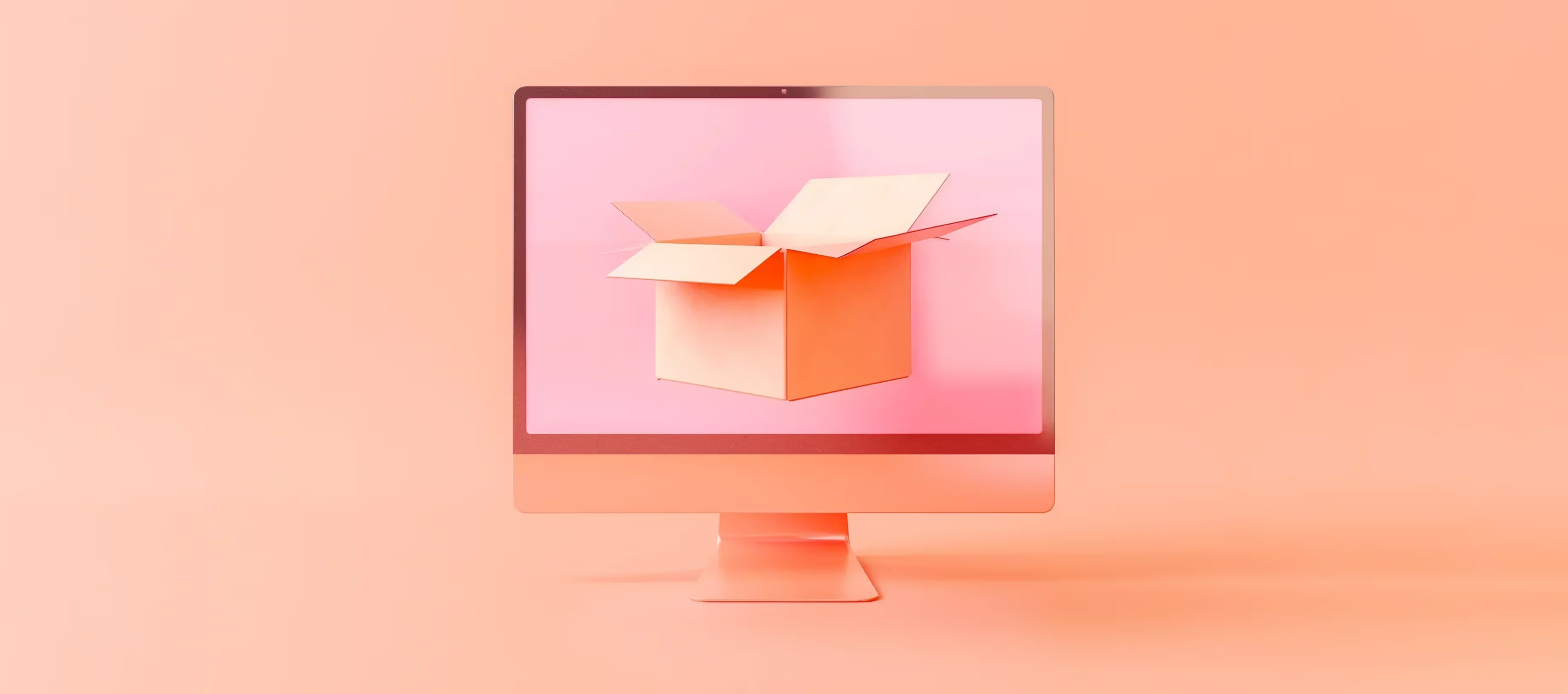
When you automate core processes, you reduce human error, speed up fulfilment, and create capacity for strategic decisions. Competition grows fiercer each year, and stores that stick with outdated manual methods struggle to keep pace. Let's take a look at how dropshipping automation workflows work and how to get started.
What is Dropshipping Automation?
Dropshipping automation refers to using software and tools to handle routine operations without manual input. Instead of copying order details, checking stock levels, or updating tracking numbers yourself, technology manages these processes for you. The traditional dropshipping model requires you to place orders manually through supplier websites, enter customer information repeatedly, and chase shipping updates via email. Automation changes this entirely.
When a customer places an order on your store, automated systems immediately forward details to your supplier. The supplier ships the product directly to your customer whilst the software updates inventory levels, adjusts pricing based on supplier changes, and sends tracking information—all without your involvement.
This creates a workflow built on triggers, conditions, and actions. A trigger might be a customer order or a price change from your supplier. Conditions determine whether an action should occur, such as checking if the supplier's price increased by more than 10%. The action then executes automatically, like adjusting your store price to maintain profit margins.
Benefits of Dropshipping Automation Workflows
Automation transforms how dropshipping stores operate:
- Time savings free you from repetitive tasks. Manual order processing, inventory checks, and tracking updates consume hours each day. Automated dropshipping systems handle these tasks instantly, allowing you to process hundreds of orders in seconds rather than hours. You can redirect this saved time towards marketing campaigns, product research, and customer relationship building.
- Accuracy improvements reduce costly mistakes. Human error rates in data entry reach as high as 4%—that's 400 errors per 10,000 entries. Wrong addresses, incorrect inventory counts, and missed orders damage customer trust and increase refund rates. Automation eliminates these problems by ensuring precise data syncing between your store and suppliers.
- Scalability becomes achievable without hiring staff. As order volume grows, manual processes create bottlenecks. Automation handles increased demand without proportional resource increases. You can expand from dozens to thousands of products whilst managing multiple sales channels simultaneously.
- Lower operational costs improve profit margins. Automation reduces labour expenses associated with manual order processing and inventory management. You avoid losses from data inaccuracies and shipping errors. Real-time inventory syncing prevents overselling and the associated refund costs.
- Better customer experience builds loyalty. Automated systems provide instant order confirmations and real-time tracking updates. Customers receive transparent communication throughout their purchase journey, reducing anxiety and support enquiries.
- Data-driven decisions replace guesswork. Automated dropshipping tools collect and analyse sales trends, customer behaviours, and supply chain performance. You gain actionable insights into pricing strategies, product performance, and inventory management—all based on real-time data rather than intuition.
7 Stages of Dropshipping Automation
Here are the seven stages of dropshipping automation:
Stage 1: Email Order Routing
The first automation stage involves moving away from manually typing orders into supplier websites. Many suppliers accept orders via email, ideally as CSV file attachments in specified formats. Your e-commerce platform can semi-automate this process by converting order details—products ordered, shipping addresses, and customer information—into supplier-ready formats.
Email order routing saves time and reduces data entry errors. However, this method has limitations around shipment tracking updates, which remain manual. Still, ordering through automated emails beats typing each order individually.
Stage 2: Inventory Feed Syncing
For suppliers with extensive catalogues and fast-moving products, inventory syncing becomes essential. Automating orders means nothing if products are constantly out of stock. Suppliers provide inventory feeds—typically spreadsheet or CSV files updated daily or hourly—containing product SKUs, stock quantities, and pricing data.
Live feeds hosted on cloud platforms or FTP servers offer the most current information. Your dropshipping automation workflow continuously syncs this data with your store, preventing overselling and stockouts. Real-time synchronisation keeps your product availability accurate across all sales channels.
Stage 3: API and EDI Order Processing
Application programming interface (API) and electronic data interchange (EDI) integrations represent significant automation advances. These connections place orders directly into supplier systems, eliminating manual entry on both sides. API/EDI ordering delivers the fastest fulfilment speeds, helping you secure the last available item before competitors.
This stage also enables complete order lifecycle automation. When suppliers process shipments, tracking information flows automatically back to your store and forwards to customers. You achieve end-to-end automation without manual shipment tracking lookups.
Stage 4: Rule-Based Order Routing
Product overlap occurs when you can source the same item from multiple locations—your warehouse, physical store, or various dropship suppliers. Rule-based routing automates where orders ship from based on factors like inventory availability, customer proximity, shipping costs, and product weight.
You might create rules to ship from your warehouse unless out of stock, then route to a dropship vendor. Or if customers live within certain distances from specific suppliers, orders go there automatically to reduce delivery times and shipping expenses. This stage requires relevant data—shipping costs, warehouse locations, dropship fees—to create reliable automation rules.
Stage 5: Rule-Based Listing Management
Automated listing management handles three core processes: pricing products, listing new products, and delisting existing products. This stage depends on receiving accurate cost, recommended retail price, and minimum advertised price data from suppliers.
Pricing automation adjusts your store prices based on supplier cost changes whilst maintaining target profit margins. Listing automation identifies new products from supplier feeds, modifies product data to fit your brand, and publishes items to your store. Delisting rules remove out-of-stock products or items that don't meet performance thresholds. Category mapping rules automatically place supplier products into your store's category structure.
Stage 6: Accounting and Reporting Automation
Dropshipping introduces accounting complexity through numerous purchase orders and invoices. You purchase items after selling them, creating potential surprises around product and shipping costs. Reconciling purchase orders to ensure profitability becomes challenging when suppliers invoice on net 7, 14, or 30-day terms.
Automated accounting systems reconcile PDF or CSV invoices against purchase orders, tracking actual costs versus expected costs. This visibility lets you identify unprofitable orders quickly and adjust pricing strategies. Real-time profitability reporting replaces waiting weeks to understand your margins.
Stage 7: Complete Automation Integration
True dropshipping automation workflow completion requires all previous stages working together within a unified system. You need consolidated data—product categories, attributes, order profitability, supplier fulfilment rates, warehouse locations—accessible in one platform. This integration enables sophisticated automation rules that consider multiple factors simultaneously.
Complete automation doesn't mean zero human involvement. Rather, it means technology handles all repetitive tasks whilst you focus on strategic decisions around marketing, product selection, and business growth.
How to Build Custom Dropshipping Automation Workflows
Here is how you can build custom dropshipping automation workflows for your business:
Identify Your Automation Needs
Begin by auditing your current operations. Which tasks consume the most time? Where do errors occur most frequently? Common automation candidates include order processing, inventory updates, pricing adjustments, and customer communications. Document your existing workflow from customer order through supplier fulfilment to delivery. This map reveals bottlenecks and inefficiencies.
Consider your business model before selecting automation approaches. If you work with brand manufacturers that rarely experience stockouts, inventory syncing becomes less urgent than order automation. Conversely, fast-moving products from distributors demand real-time inventory feeds.
Select Your E-Commerce Platform
Your platform forms the foundation for automation success. Choose systems with robust app ecosystems and API support. Shopify offers extensive automation app integrations and handles multi-channel selling. WooCommerce provides flexibility through plugins. Both platforms support the automation tools necessary for dropshipping automation workflows.
Platform selection should consider future scaling requirements. As your product catalogue grows and you expand into additional sales channels, your platform must accommodate increased complexity without performance degradation.
Choose Automation Tools
Select software based on your platform, budget, and operational complexity. All-in-one solutions handle multiple automation aspects through single dashboards, whilst specialised tools address specific needs. Evaluate tools on their ability to sync inventory in real-time, automatically forward orders to suppliers, update pricing based on rules you define, and import tracking numbers automatically.
Many automation platforms offer free trials. Test tools against your actual workflows before committing to paid subscriptions. Verify that chosen tools integrate properly with your e-commerce platform and supplier systems. Compatibility prevents data sync failures that disrupt operations.
Connect Suppliers to Your System
Reliable suppliers make or break automation effectiveness. Prioritise suppliers offering API integrations, real-time inventory feeds, and automated order acceptance. Discuss automation capabilities with potential suppliers before partnering. Can they receive orders electronically? Do they provide inventory feeds? How frequently do they update stock levels?
Place test orders to verify supplier performance. Confirm that order routing works correctly, inventory data syncs accurately, and tracking information flows back to your system. Strong supplier relationships built on clear communication ensure automation runs smoothly.
Configure Inventory Management Automation
Set up continuous inventory synchronisation between suppliers and your storefront. Your dropshipping automation workflow should monitor stock levels constantly and update product availability across all sales channels. Configure low-stock alerts that notify you when inventory falls below set thresholds. Some systems can automatically source from alternate suppliers when primary sources run low.
Enable dynamic product availability so listings disable automatically when stock reaches zero and re-enable upon replenishment. This prevents customer frustration from ordering unavailable products.
Automate Order Processing and Fulfilment
Configure your system to automatically forward order details to suppliers immediately after checkout. Include all necessary information—customer shipping addresses, product SKUs, quantities, and any special instructions. Set up automatic order confirmation emails to customers, then automated tracking number retrieval from suppliers, and finally automated shipment notification emails.
Bulk order processing capabilities become critical during high-volume periods. Your automation should handle hundreds of simultaneous orders without delays or errors.
Implement Pricing Automation
Create pricing rules that maintain your desired profit margins regardless of supplier price fluctuations. Your dropshipping automation workflow can monitor competitor pricing and adjust your prices to remain competitive whilst protecting margins. Set minimum and maximum price boundaries to prevent automated pricing from creating unprofitable sales or pricing you out of the market.
Dynamic pricing strategies might increase prices on high-performing products to maximise profits, then lower prices on slow-moving inventory to encourage sales.
Set Up Marketing Automation
Automated email sequences improve customer engagement and drive repeat purchases. Configure abandoned cart recovery emails that remind customers about unpurchased items. Post-purchase email sequences can request reviews, suggest complementary products, and announce new arrivals.
Social media scheduling tools maintain consistent online presence without daily manual posting. Plan content in advance and let automation handle publication at optimal times.
Enable Customer Service Automation
Chatbots answer common questions about order status, return policies, and product information instantly. This reduces support ticket volume whilst providing 24/7 customer assistance. Create comprehensive FAQ pages and knowledge bases that empower customers to find answers independently.
Automated ticket management systems categorise and prioritise customer enquiries, routing complex issues to human support staff. This hybrid approach maintains efficiency whilst preserving personalised service for challenging situations.
Monitor and Optimise Your Workflow
Automation doesn't mean set-and-forget. Regularly review performance metrics to identify improvement opportunities. Track order processing times, inventory accuracy rates, customer satisfaction scores, and profit margins. When you spot anomalies—failed order transmissions, sync errors, API disconnects—address them immediately to prevent cascading problems.
Continuously test and refine automation rules. As your business evolves, your dropshipping automation workflow should adapt to new suppliers, products, and sales channels.
How Top Dropshippers Automate 90% of Their Operations
Here is how top dropshippers automate 90% of their operations with dropshipping automation workflows:
LuxeDecor’s Story
LuxeDecor, a premium home furniture store, faced significant operational challenges before implementing automation in 2022. Their manual processes created inventory management problems with 20% of orders requiring refunds due to overselling. Order processing delays affected 30% of shipments, and their team struggled to manage a 500-item catalogue whilst expanding into Amazon and eBay.
LuxeDecor's automation strategy involved migrating to Shopify for better tool integration and multi-channel support. They implemented inventory and order fulfilment automation through real-time stock synchronisation with suppliers, eliminating manual errors. Marketing automation through email campaigns recovered abandoned carts and delivered personalised product recommendations. They expanded their product sourcing by connecting with reliable suppliers who supported automated workflows.
The results proved transformative. LuxeDecor moved from a struggling operation to a scalable, thriving business by eliminating manual bottlenecks and focusing on strategic growth rather than operational firefighting.
Akin’s eBay Success
Akin, an experienced dropshipper, built an empire of 10 successful eBay stores through comprehensive automation. His strategy involved running both general and niche stores, listing the same products across multiple storefronts to increase exposure. Managing this complexity manually would be impossible.
Akin relied on complete automation for product imports, inventory monitoring, pricing updates, and order fulfilment. This allowed him to oversee 10 stores without drowning in administrative work. His approach demonstrates how automation enables portfolio diversification and market expansion beyond single-store limitations.
How Shu Vang Scaled From Zero
Shu Vang, a new dropshipper, generated £3,000 in sales during his first two weeks by implementing automation from day one. Rather than building manual processes and converting them later, he started with automated order processing, inventory syncing, and tracking updates. This approach let him focus on product selection and marketing rather than operational tasks.
The strategy proved that beginners can achieve rapid results when they avoid manual workflow traps. Automation creates capacity for revenue-generating activities rather than time-consuming administrative work.
Teen Entrepreneur's Daily Sales Growth
Ron, a 16-year-old dropshipper, scaled from 20 sales weekly to 20 sales daily through automation and strategic product selection. He uploaded numerous products with low front-end profit margins to generate volume, then captured back-end profits through upsells and repeat purchases. Processing this order volume manually would require full-time attention.
Automation handled product uploads, inventory monitoring, order fulfilment, and tracking updates. Ron could focus on refining his product strategy and marketing approaches whilst technology managed operational execution. His success illustrates how automation democratises e-commerce entrepreneurship regardless of age or resources.
How Alidrop Can Help with Dropshipping Automation?
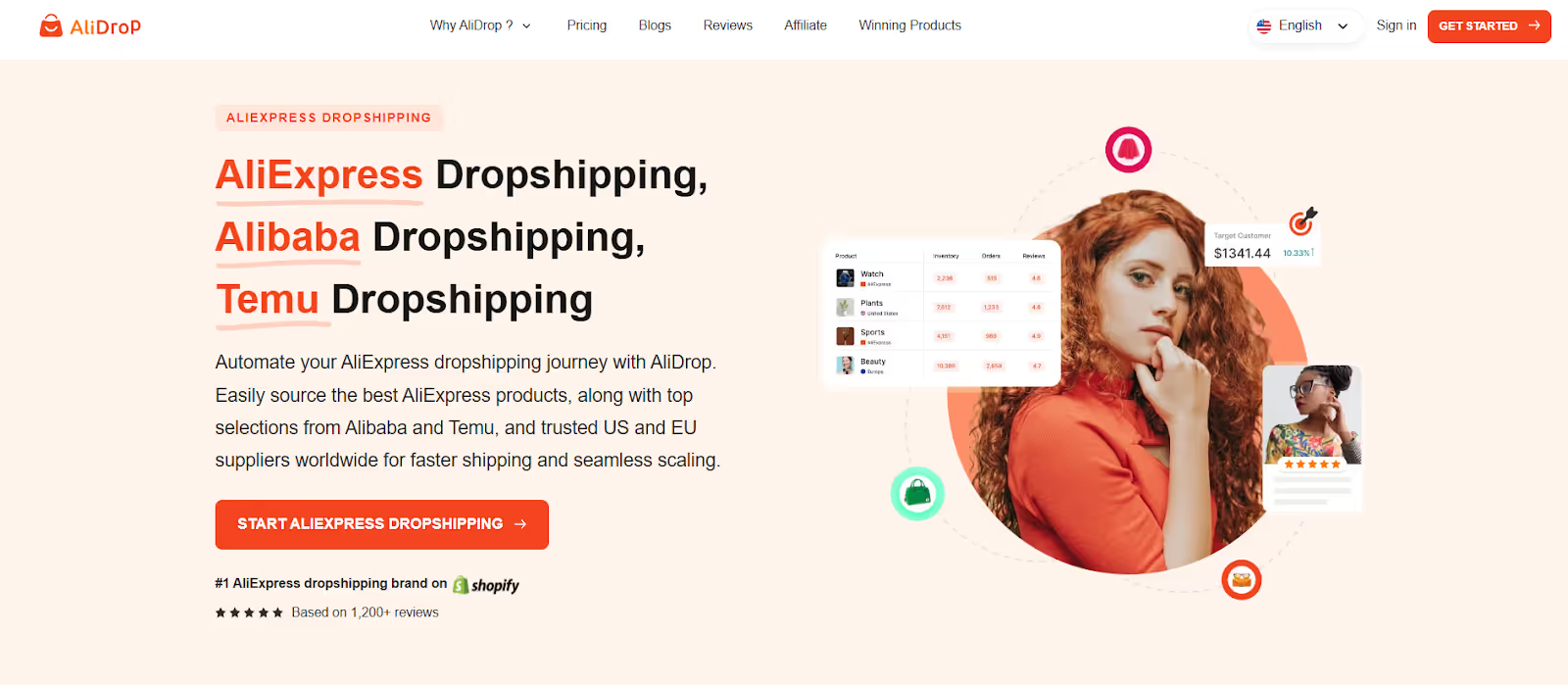
Alidrop delivers comprehensive automation for AliExpress, Alibaba, and Temu dropshipping operations. The platform's custom branding options let you create unique product packaging and inserts, distinguishing your store from competitors whilst maintaining automated fulfilment.
This combination of personalisation and efficiency addresses a key dropshipping challenge—building brand identity without sacrificing operational speed.
The trending products feature curates high-demand items from top-rated suppliers in the US and EU. You can discover profitable products without spending hours researching marketplaces. One-click import functionality adds products to your Shopify store instantly, complete with descriptions, images, and pricing. This streamlines your dropshipping automation workflow from product discovery through listing publication.
Order automation forms Alidrop's core strength. When customers place orders, the system instantly forwards details to suppliers for processing and delivery. You avoid manual order entry, reducing errors and speeding fulfilment. Automatic tracking updates keep customers informed without requiring your intervention.
Shopify integration makes Alidrop particularly powerful for Shopify store owners. The seamless connection automates product imports, order fulfilment, and inventory syncing within your existing infrastructure. You manage everything from a unified dashboard rather than switching between multiple platforms.
Alidrop also includes an AI Shopify Store Builder and Product Description Generator. These tools accelerate store creation and content development, addressing two time-consuming tasks that often delay store launches. The AI capabilities produce professional descriptions whilst you focus on product selection and marketing strategy.
Conclusion
Dropshipping automation workflow transforms time-consuming manual operations into streamlined, efficient systems. You gain hours back in your day, reduce errors that damage customer trust, and create the capacity to scale beyond manual limitations.
Start with high-impact automations like order processing and inventory syncing, then expand into pricing, marketing, and customer service automation.
Dropshipping Automation Workflow FAQs
What is the difference between manual and automated dropshipping workflows?
Manual dropshipping requires you to copy order details into supplier websites, check inventory levels individually, and update tracking information for each shipment. Automated dropshipping uses software to handle these tasks instantly without your involvement. Orders flow automatically from your store to suppliers, inventory syncs in real-time across platforms, and tracking updates send to customers automatically. Automation reduces errors, speeds fulfilment, and frees your time for strategic activities like marketing and product research.
How much does dropshipping automation cost for small businesses?
Dropshipping automation tool pricing ranges from free basic plans to £30-50 monthly for comprehensive automation features. Many platforms offer tiered pricing based on product counts and order volumes. Free trials let you test functionality before committing to subscriptions. Some tools charge based on features—import plans cost less than full automation with order fulfilment and inventory syncing. Calculate potential time savings and error reduction against subscription costs to determine return on investment for your specific business size.
Can you fully automate a dropshipping business without any manual work?
Complete dropshipping automation handles order processing, inventory updates, tracking notifications, and basic customer communications without manual intervention. However, strategic decisions around product selection, marketing campaigns, supplier relationships, and brand development still require human judgment. The most successful approach combines automation for repetitive tasks with personal involvement in customer interactions and business strategy. This hybrid model lets you scale operations efficiently whilst maintaining the unique aspects that differentiate your brand from competitors.
Which automation stage should beginners prioritise first?
New dropshippers should start with order processing automation since it delivers immediate time savings and error reduction. Email order routing or API integrations eliminate manual order entry into supplier systems. Next, implement inventory syncing to prevent overselling and stockouts. These two stages create the foundation for a dropshipping automation workflow that scales as your business grows. Add pricing automation, marketing automation, and customer service tools after establishing core operational automation.
How does dropshipping automation improve customer satisfaction scores?
Automated systems provide instant order confirmations, real-time tracking updates, and consistent communication throughout the purchase journey. Customers receive accurate delivery estimates rather than vague shipping timeframes. Inventory automation prevents overselling, reducing frustrating cancellations and refunds. Faster order processing through API integrations means quicker delivery times. Chatbots answer common questions immediately, providing 24/7 support. These improvements build trust, reduce support enquiries, and increase repeat purchase rates by creating reliable shopping experiences.
What happens when automated systems malfunction or experience API outages?
Set up alert rules that notify you immediately when order transmissions fail, inventory syncs stop, or API connections drop. Monitor your dropshipping automation workflow regularly rather than assuming everything runs perfectly. Maintain backup processes for critical functions like order fulfilment. Keep supplier contact information accessible for manual order placement if systems fail temporarily. Most automation platforms have redundancy measures, but periodic monitoring prevents small issues from becoming customer-facing problems. Build relationships with tool support teams to resolve technical issues quickly when they occur.



















