Online communication has evolved fast, and apps like Discord have become central for voice, chat, and streaming. Originally designed for gamers, Discord now serves a range of communities—from education groups to remote teams. But it’s not the only platform available. Whether you're facing server limits, moderation issues, or want features Discord doesn’t offer, there are many alternatives.

Some focus on privacy, others on simplicity or business tools. This blog compares Discord’s core features with ten top alternatives to help you decide what fits your group’s communication needs in 2025.
What is Discord?
Discord is a free communication platform built around servers, channels, and real-time chat. Launched in 2015, it quickly gained popularity among gamers for its reliable voice chat and low-latency performance. Over time, it expanded beyond gaming into communities focused on topics like music, coding, education, and fandoms. Users can join or create servers—each with text and voice channels tailored for group or private discussions.
Unlike traditional forums, Discord supports real-time communication across devices. People can chat via text, talk through voice channels, or host video calls. It supports small groups and large public communities, offering flexibility in how users connect. Admins manage servers with permissions, roles, and bots that handle everything from moderation to welcome messages.
Many communities turn to Discord for its free-to-use model, user-friendly setup, and customizable features. It’s available on Windows, macOS, Linux, iOS, Android, and web browsers. Whether you're building a private workspace or running a fan group, Discord gives you tools to manage users, host events, and share content with ease.
Despite its popularity, Discord doesn’t meet everyone’s needs. Some users seek platforms with better privacy controls, higher-quality audio, or simplified interfaces. Others want systems built for business use or schools. That’s where alternatives come in—each offering its own strengths depending on your goals.
How Does Discord Work?
Discord is organized into “servers,” which act as private or public spaces where users gather. Each server contains text and voice channels. Channels help separate conversations by topic or function—for example, one channel may be for announcements while another is for memes or casual chat. Users can create these channels, assign permissions, and moderate participation through roles.
Voice channels allow live audio conversations with very low latency. Users can enter and leave at any time, similar to walkie-talkies or traditional chat rooms. Video calls and screen sharing are also built-in, which allows for collaborative sessions, watch parties, and remote meetings.
Discord also integrates bots. These are automated scripts that perform tasks like banning spammers, hosting games, or announcing new content from external platforms like YouTube or Twitch. Many communities rely on bots for moderation and user engagement.
A large part of Discord’s appeal is its balance of structure and flexibility. You can set up a private server for a few friends or build a public hub for thousands. You can also turn on community features, allowing verification rules, analytics, and welcome screens.
While Discord accounts are free, some features—like high-quality video or extra emojis—are locked behind the Nitro subscription. This paid tier supports the platform and adds perks but isn’t essential to general use.
For users, the interface is relatively simple. Left sidebars show servers, inner panels show channels, and the main window shows messages or video. Navigation is fast, and setup takes only a few minutes.
Key Features and Functions of Discord
- Servers and Channels: Organize communities using topic-based text and voice channels.
- Voice and Video Chat: Real-time calls, group video chats, and screen sharing built in.
- Roles and Permissions: Customizable access controls for moderation and management.
- Bots and Automation: Use bots for games, announcements, moderation, and tools.
- Cross-Platform Access: Available on desktop, mobile, and web browsers.
- File Sharing: Upload files, images, and videos directly in chats.
- Custom Emojis and Reactions: Personalize your community with custom emojis.
- Integration with Apps: Connect services like Spotify, YouTube, Twitch, and GitHub.
- Community Features: Server insights, welcome screens, and verification tools.
- Nitro Subscription: Unlock server boosts, higher-quality streaming, and exclusive emojis.
Why Look for Discord Alternatives?
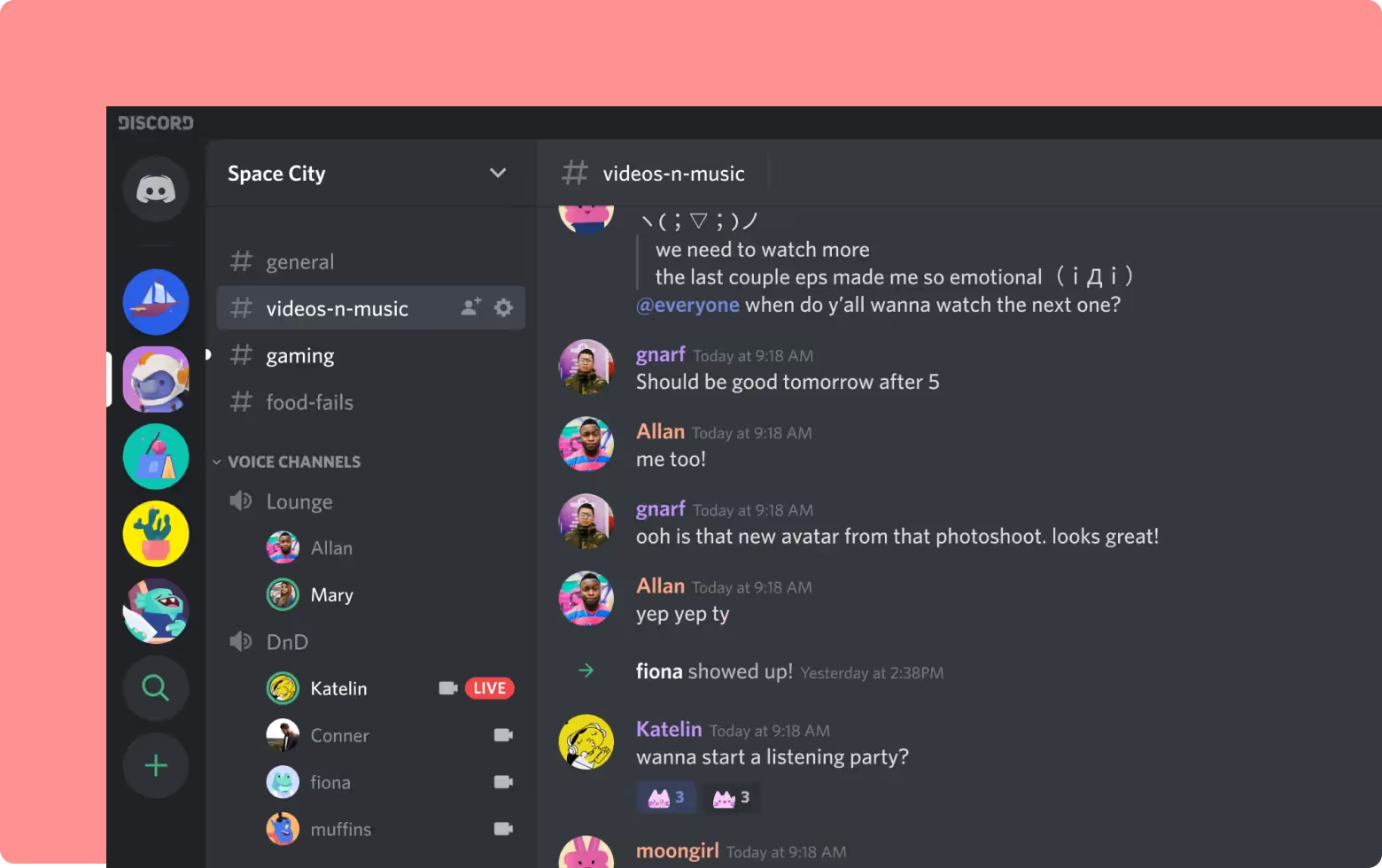
While Discord works well for many, not all users are satisfied with its structure, policies, or features. Some people seek platforms with better data privacy, simpler interfaces, or tools geared toward business, education, or open-source communities. Others may face technical limitations or moderation concerns in larger public servers.
One common reason for switching is the platform’s data collection practices. Discord stores messages and may share data with partners or authorities when required. This has raised concerns among privacy-conscious users who prefer end-to-end encryption or platforms that keep minimal user logs.
For organizations or schools, Discord may lack features like full compliance with data regulations, advanced admin controls, or built-in scheduling and task management. While bots help add these tools, not all users want to rely on third-party scripts.
Some communities outgrow Discord’s channel layout or run into limitations on audio quality, streaming resolution, or user caps—unless they pay for Nitro or server boosts. Others want better mobile interfaces or simpler user onboarding for large groups unfamiliar with Discord.
Gamers may look for alternatives with stronger latency control or platform integrations, while professionals may prefer tools that focus more on collaboration than casual chat. Alternatives often offer unique features like breakout rooms, built-in polls, or time-limited channels.
If you’ve found that Discord’s setup no longer fits your use case—or you just want to try something different—there are solid options to consider. The next section covers the most popular alternatives available in 2025, each with its own strengths.
10 Best Discord Alternatives in 2025
Here are the ten best Discord alternatives available in 2025:
1. Slack
Slack is designed for teams but adapts well to hobby groups and communities. It uses channels, threads, and integrations with apps like Google Drive and Zoom. It also supports voice calls, file sharing, and third-party bots. While it’s not ideal for gaming, Slack works well for workplaces or schools needing organized discussion and tool integration.
2. Telegram
Telegram supports large public groups and channels with robust privacy settings. It offers voice chats, polls, file sharing up to 2GB, and pinned messages. Telegram’s user experience is cleaner and more mobile-focused than Discord, making it popular for broadcasting, niche forums, and private discussion groups.
3. Guilded
Guilded looks and feels similar to Discord but adds features tailored for gaming communities—like event scheduling, custom forms, and better voice quality at no cost. Owned by Roblox, Guilded allows server owners to host tournaments, create group calendars, and build team structures. It's an ideal choice for competitive gamers and esports teams.
4. Matrix (Element)
Element, built on the Matrix protocol, offers end-to-end encryption, federation, and open-source infrastructure. Users can host their own servers or join public spaces. Matrix is ideal for tech-savvy groups that prioritize data control and decentralization. It supports voice/video chat, file storage, and bridges to other platforms like IRC or Slack.
5. Microsoft Teams
Microsoft Teams is widely used by businesses and educators. It combines video meetings, threaded chat, file sharing, and collaboration tools in one interface. Teams integrates natively with Office 365, making it suitable for institutions already using Word, Excel, or OneDrive.
6. Zoom Chat
Zoom is best known for video calls, but its chat features have improved significantly. Zoom Chat supports threaded messages, mentions, channels, and file sharing. While not as customizable as Discord, it works well for groups that rely on video communication first and chat second.
7. Mumble
Mumble is an open-source voice chat tool that focuses on low-latency communication. It's a go-to choice for gamers or streamers who need high audio quality without distractions. Though the interface is basic, Mumble allows server hosting, user role management, and text messaging with very low resource usage.
8.Tox
Tox offers fully encrypted peer-to-peer messaging, video, and voice chat. There are no central servers, and data never touches a third-party system. Tox is ideal for privacy advocates and users who want full control over communication. It requires a bit more setup than cloud-based apps but appeals to small, secure groups.
9. Mattermost
Mattermost is often compared to Slack but offers self-hosting options and tighter privacy controls. Designed for team collaboration, it supports channels, search, file sharing, and custom workflows. Developers favor it for its open-source nature and ability to adapt to custom use cases.
10. TeamSpeak
TeamSpeak remains a classic for voice communication. Its minimal latency, high audio clarity, and server customization make it a long-time favorite for gamers. Unlike Discord, TeamSpeak doesn’t store conversations or files long term, giving users more control. It lacks advanced chat features but shines in pure audio reliability.
How to Choose the Right Communication App
When picking a Discord alternative, consider your group’s size, tech comfort level, and priorities. Start by identifying how your group communicates—do you rely more on voice, video, or text? Some tools offer cleaner text-based systems, while others focus on voice quality or secure messaging.
Next, evaluate privacy needs. If you're managing a small community that discusses sensitive topics, you might want platforms with
end-to-end encryption, on-premise enterprise chat, or local hosting. Apps like Element or Tox are better suited for this than mainstream cloud platforms.
Ease of use also matters. If your members aren't very tech-savvy, Telegram or Slack may be easier to adopt. These apps offer familiar layouts and mobile-ready designs that work well across devices.
Budget can also shape your choice. While most tools offer free versions, some features like HD video, large file sharing, or unlimited history may be locked behind paywalls. Check if you can get what you need without extra costs.
Don’t overlook integration. If your community shares files, hosts meetings, or tracks tasks, tools that connect with Google Drive, Trello, or Zoom may improve your workflow. Look at how bots, add-ons, or third-party plugins expand what the app can do.
Finally, test before committing. Try a few platforms with your group to see how they respond. A good fit should feel easy to manage, keep conversations clear, and match the way your group prefers to communicate.
Conclusion
Discord has built a strong reputation, but it’s not the only option for group chats, voice calls, or online communities. Whether you're concerned about privacy, want better video tools, or need features geared toward teams or classrooms, there are solid alternatives to try. From Matrix to Guilded and Slack to Zoom, each platform comes with unique strengths. The right fit depends on how you use it, what your group values, and which tools you already rely on. Exploring options gives you more control over how you connect, organize, and build digital spaces that suit your needs.
Discord Alternatives FAQs
Why do people leave Discord?
Some users leave Discord due to privacy concerns, moderation challenges, or performance issues. Others prefer platforms with simpler interfaces, better video features, or stronger encryption. Groups focused on education or business often seek alternatives that support tasks like document sharing, scheduling, or compliance with data policies. Switching also allows some communities to try tools better suited for their needs.
Is there a voice chat app better than Discord?
Apps like Mumble and TeamSpeak offer better voice quality and lower latency than Discord. Mumble is known for secure, fast communication and allows custom server hosting. TeamSpeak has long been a favorite for online gamers who prioritize clear voice and minimal lag. Both are less flashy but highly reliable for audio-focused communities.
What’s the most secure alternative to Discord?
Matrix (via Element) and Tox are strong picks for privacy. They support end-to-end encryption and avoid centralized data storage. Tox uses peer-to-peer connections, keeping conversations out of third-party servers. Matrix allows users to run their own homeservers, giving full control over user data and communication access.
Can businesses use Discord alternatives?
Yes. Slack, Microsoft Teams, and Mattermost are built for business use. They support tools like threaded messaging, file collaboration, meeting scheduling, and third-party app integrations. These platforms offer better role management, audit tools, and admin controls that help businesses manage staff communication more reliably than Discord.
























