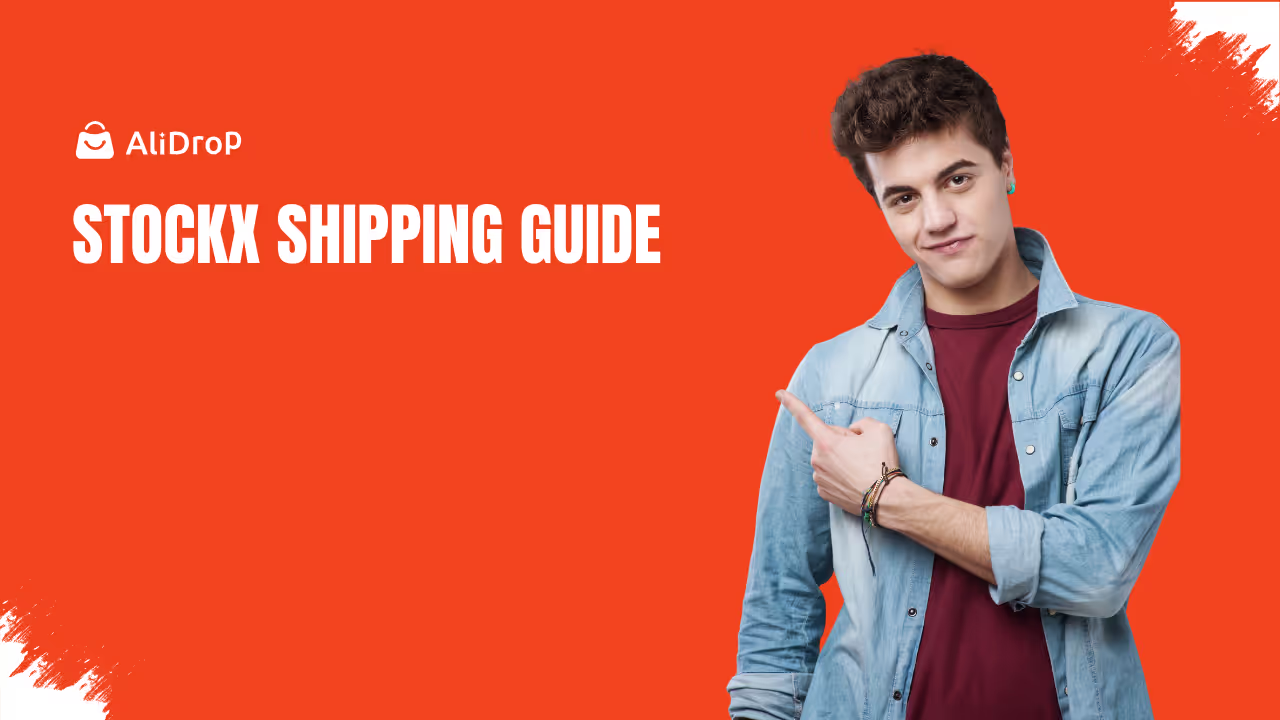Access to websites is an essential part of our daily routine in today’s digital age . Whether you are browsing for entertainment, conducting research, or accessing services, the internet has become an integral part of our lives. However, there are times when websites are blocked due to geographical restrictions, network-level filters, or government censorship. This can lead to frustration, especially if the website contains valuable information or content you need.
The good news is that there are several methods available to unblock websites. In this comprehensive guide, we will explore the most effective ways to unblock websites, explain how they work, and offer insights into which method is best suited for different situations.
Why Are Websites Blocked?
Before learning how to unblock websites, it’s essential to understand the reasons behind website blocking. Websites are often blocked for various reasons, including:
Geographical Restrictions
Some websites restrict access based on your location. These types of blocks are typically implemented by streaming services like Netflix, Hulu, or BBC iPlayer, where certain content is only available in specific countries due to licensing agreements. For example, if you're trying to watch a show on Netflix that’s only available in the U.S., you may find that the content is inaccessible from your region.
Network-Level Restrictions
Many workplaces, schools, and universities block access to certain websites to maintain focus or adhere to institutional policies. This is often seen with social media websites, entertainment sites, or any platform that might distract students or employees. Network administrators use firewalls and filters to block such sites, restricting access to them on all devices connected to the network.
Government Censorship
In some countries, governments censor the internet and block access to certain websites, especially those that might provide information deemed politically sensitive or contrary to the government’s views. Countries like China, Iran, and Russia are known for extensive internet censorship, blocking access to social media platforms like Facebook and Twitter, as well as news websites that report unfavorably about the government.
Security Concerns
Websites that are considered malicious, such as those containing malware or phishing scams, might be blocked by security services. Browsers, internet service providers (ISPs), and anti-virus software may flag websites that pose security risks, preventing you from visiting them.
Legal Compliance
In some cases, websites may be blocked to comply with local laws and regulations. For instance, a website may be deemed illegal if it promotes pirated content, drugs, or other activities prohibited by the law.
How to Unblock Websites : Top 5 Methods
Now that we’ve discussed why websites are blocked, let's dive into the most common and effective methods to unblock them.
1. Use a VPN (Virtual Private Network)
A VPN (Virtual Private Network) is one of the most popular and secure ways to unblock websites. According to a survey, 30% of internet users worldwide use VPNs to protect their privacy and access restricted content. NordVPN, one of the most popular VPN services, has over 14 million users globally.
VPNs work by encrypting your internet connection and routing it through a remote server, which allows you to access content as if you are in a different location. This method is particularly effective for bypassing geographical restrictions and maintaining your online privacy.
How Does a VPN Work?
When you connect to a VPN server, your internet traffic is encrypted, making it harder for third parties (like your ISP or hackers) to track your online activity. The VPN server assigns you an IP address from the country where the server is located, making it appear as if you are browsing from that location. This allows you to access content restricted to specific countries.
How to Use a VPN to Unblock Websites
- Choose a Reliable VPN Service: There are many VPN providers to choose from, including ExpressVPN, CyberGhost, NordVPN or ProtonVPN. When selecting a VPN, look for features like high-speed servers, strong encryption, and a no-logs policy.
- Download and Install the VPN: Once you've selected a VPN provider, download and install the VPN app on your device.
- Connect to a VPN Server: Open the VPN app, log in, and select a server in a country where the website you want to access is not blocked.
- Access the Blocked Website: After connecting to the VPN server, you can now access websites as if you were in the selected country.
Advantages of Using a VPN
- Bypass Geographical Restrictions: Access region-restricted content, like Netflix or Hulu.
- Enhanced Privacy and Security: Encrypts your connection, making it difficult for anyone to monitor your activity.
- Access to Global Content: Unblock websites that may be restricted in your region.
2. Use a Proxy Server
A proxy server is another tool you can use to unblock websites. A proxy acts as an intermediary between your device and the internet. When you use a proxy, it routes your traffic through its server, which can help you bypass network restrictions.
How Does a Proxy Work?
When you access a website using a proxy, your IP address is replaced with the proxy server’s IP address. This can help you bypass blocks and access websites that may be restricted in your location. However, unlike VPNs, proxies do not encrypt your internet traffic, which means they are not as secure.
How to Use a Proxy to Unblock Websites
- Choose a Proxy Service: Free proxy services like ProxySite or Hide.me can help you access blocked websites.
- Enter the URL: Once you’ve selected a proxy service, enter the website URL in the provided box and press Enter.
- Browse the Website: The proxy will fetch the site and display it on your device.
Advantages of Using a Proxy
- Quick and Easy Setup: No software installation is required—simply use a web-based proxy service.
- Free Option Available: Many proxies are free to use, making them a convenient option for quick access.
Limitations
- No Encryption: Proxies do not provide encryption, so they don’t offer the same level of privacy as VPNs.
- Slow Speeds: Free proxies often experience slower speeds and may not work reliably.
3. Use a Browser Extension
Browser extensions like Hola VPN or Browsec VPN are a convenient way to unblock websites directly through your web browser. These extensions are easy to install and work by routing your traffic through a different server, similar to how a VPN operates.

How to Use a Browser Extension to Unblock Websites
- Download the Extension: Go to your browser’s extension store (like the Chrome Web Store or Firefox Add-ons) and search for an extension like Hola VPN or Browsec.
- Install the Extension: After selecting the extension, click Add to Chrome or Add to Firefox to install it.
- Activate the Extension: Once installed, click on the extension icon, choose a country to connect to, and visit the blocked website.
Advantages of Using Browser Extensions
- Fast Setup: Extensions are quick to install and easy to use.
- Free Options Available: Many browser extensions offer free versions with basic features.
Limitations
- Limited Security: Some browser extensions may not offer the same level of encryption as a VPN.
- Privacy Concerns: Some free extensions track your data or inject ads into your browsing experience.
4. Change DNS Servers
Changing your DNS (Domain Name System) server is a simple method to unblock websites. By switching to a public DNS server, you can bypass restrictions set by your ISP or network administrator.
How to Change Your DNS Server
- Open Network Settings: On your device, open the network settings where you manage your Wi-Fi or Ethernet connection.
- Enter Public DNS: Replace your current DNS settings with Google’s DNS (8.8.8.8 and 8.8.4.4) or Cloudflare’s DNS (1.1.1.1).
- Save and Restart: After saving the changes, restart your device to apply the new DNS settings.
Advantages of Changing DNS Servers
- Free and Easy: Changing DNS settings is simple and free.
- Bypass Restrictions: Helps you access websites blocked by your ISP or network.
Limitations
- Not Always Effective: This method may not work for all types of blocks, especially deep packet inspection (DPI) used in network-level firewalls.
5. Use the Tor Browser
The Tor browser is an open-source tool that helps you browse the internet anonymously. It routes your internet traffic through multiple volunteer-operated relays, making it extremely difficult to track your online activity.
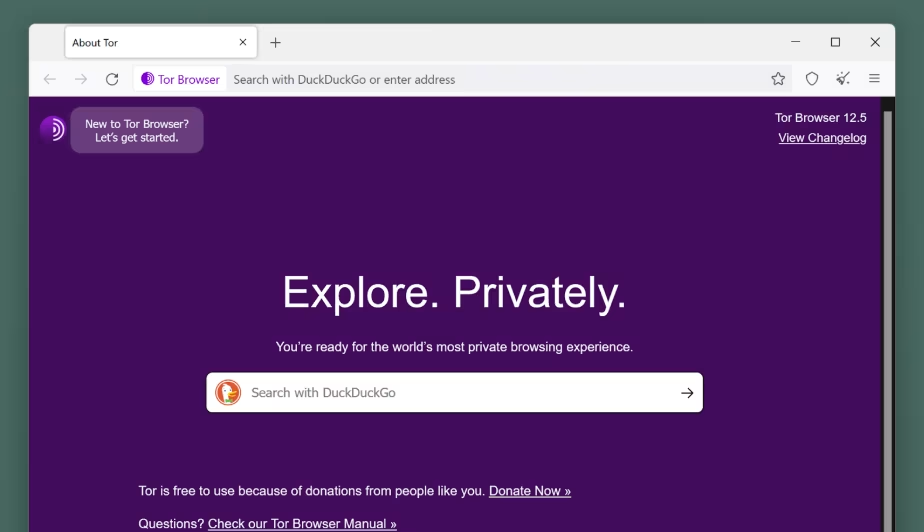
How to Use the Tor Browser
- Download Tor: Go to the official Tor Project website and download the browser.
- Install and Open: Install the browser on your device and open it.
- Browse Websites: Use the Tor browser to access any website, bypassing censorship and geographical restrictions.
Advantages of Using Tor
- Enhanced Privacy and Anonymity: Tor offers a high level of privacy by anonymizing your browsing activity.
- Free to Use: Tor is completely free and open-source.
Limitations
- Slower Speeds: Due to the multiple relays, Tor can be slower than traditional browsers.
- Not Ideal for Streaming: The slower speeds make it unsuitable for data-heavy activities like streaming videos.
Legal Considerations
When unblocking websites, it's essential to keep in mind that doing so can carry legal consequences, depending on the method used and the jurisdiction you're in. While some unblocking methods, like using a VPN, are entirely legal in many regions, others may come with restrictions. Here’s a deeper look into the legal aspects of unblocking websites:
Respect Terms of Service
Every website has its own Terms of Service (ToS) that outlines the rules and regulations users must follow. These terms often include clauses about how you are allowed to access and use the website.
- VPNs and Proxies: If you're using a VPN or a proxy to bypass geographical restrictions or access blocked content, you might inadvertently violate the website's ToS, especially if the site expressly prohibits the use of tools to access content. For example, streaming services like Netflix and Hulu have specific clauses that forbid the use of VPNs to circumvent regional content restrictions.
- Consequences: Violating these terms could result in actions such as being banned or suspended from the website. Some websites may also take legal action if you consistently violate their terms. It’s important to check the ToS of any site before using a VPN, proxy, or other unblocking methods.
Avoid Illegal Content
When accessing websites through unblocking methods, it’s crucial to be aware of the type of content you are accessing. Unblocking websites to access pirated content or illegal material can lead to significant legal risks.
- Piracy: Websites that offer pirated movies, music, or software are often illegal and may be targeted by law enforcement. If you unblock such sites and download or share pirated content, you could be violating copyright laws and could face penalties such as fines or, in extreme cases, imprisonment.
- Illegal Activities: Some websites may promote or facilitate illegal activities such as hacking, the sale of illegal goods, or the distribution of harmful software. Accessing these sites—whether or not you’re aware of the content—can expose you to legal liability. Countries like the United States and European Union have strict copyright and digital laws, and violations can result in hefty fines.
- Copyright Laws: Copyright infringement occurs when you access, download, or distribute content without proper authorization. It’s important to always check whether the content you want to access is legally available in your country before unblocking a site.
Local Laws
Every country has its own regulations regarding internet usage and website access, and circumventing local laws to unblock content can lead to serious legal repercussions.
- Government Censorship: In countries with heavy censorship (such as China, Saudi Arabia, or Iran), bypassing restrictions set by the government can be a violation of national laws. Even though tools like VPNs are used worldwide for privacy, in certain countries, they are strictly regulated or even outlawed because they are used to bypass government-imposed internet restrictions.
- Penalties for Violating Local Laws: In some countries, you could face criminal charges for accessing content that has been deliberately restricted by the government or regulatory bodies. The penalties vary from fines to imprisonment, depending on the severity of the violation and the country’s laws.
- Legal Use of Unblocking Tools: In countries where internet censorship is less restrictive, using unblocking tools such as VPNs and proxies is typically legal. However, always be aware of the laws in your region. For instance, while a VPN is legal in the United States, some governments may require VPN providers to hand over user data to authorities in certain situations.
Why It’s Important to Understand These Legal Considerations
Understanding the legal implications of unblocking websites is crucial to avoid potential consequences that could affect your online security, reputation, and legal standing. By respecting the Terms of Service, steering clear of illegal content, and adhering to local laws, you not only protect yourself from legal trouble but also contribute to maintaining ethical internet usage.
Whether you're bypassing geographical restrictions for entertainment or accessing information, doing so within legal boundaries ensures your online activities are safe, secure, and in line with regulations. Being aware of these factors can help you make informed decisions when accessing restricted content online.
- Prevention of Legal Trouble: Being aware of legal considerations before attempting to unblock websites can prevent potential issues down the road. While the use of VPNs and proxies is largely legal, accessing illegal content or violating a website's terms of service can lead to unwanted legal consequences.
- Safeguard Your Privacy: Unblocking websites can expose your personal data if done improperly. Using legal and ethical methods to bypass restrictions ensures that your personal and browsing information stays secure.
- Ethical Internet Usage: It’s also important to use unblocking tools responsibly. By respecting the terms of service, avoiding illegal content, and being mindful of local laws, you contribute to a safer and more ethical online environment.
Conclusion
Unblocking websites doesn’t have to be difficult. Whether you choose to use a VPN, proxy, browser extension, or DNS change, each method offers a way to bypass restrictions and access content. By understanding how these methods work and considering their pros and cons, you can easily choose the best tool for your needs.
Always be mindful of the legal and security aspects of unblocking websites. While the tools available can help you regain access to restricted content, it’s important to use them responsibly and within the boundaries of local laws. Happy browsing!
FAQs about Unblocking Websites
Is it legal to unblock websites using a VPN?
Using a VPN to unblock websites is legal in most countries. However, in some regions with strict censorship laws, such as China or Russia, using a VPN may be restricted or illegal. Always check your local laws before using a VPN to unblock websites.
Can I unblock websites at school or work?
Yes, you can use methods like a VPN, proxy, or browser extension to unblock websites at school or work. However, be aware that bypassing network restrictions set by institutions may violate their policies, and you could face consequences if caught.
Does unblocking websites with a VPN compromise my security?
No, using a reliable VPN actually enhances your security by encrypting your internet connection and masking your IP address. However, using free or unreliable VPN services could expose your data to risks, so it’s important to choose a trustworthy provider.
What are the risks of accessing illegal content through unblocked websites?
Accessing illegal content, such as pirated movies or unauthorized streaming, can expose you to legal risks, including fines or criminal charges. Always ensure the websites you unblock are legitimate and legal in your country.
How can I unblock region-restricted content without violating terms of service?
You can unblock region-restricted content legally by using a VPN or proxy, as long as you’re not violating the website's terms of service. Many streaming platforms prohibit the use of VPNs, so check the terms before accessing content to avoid potential penalties.