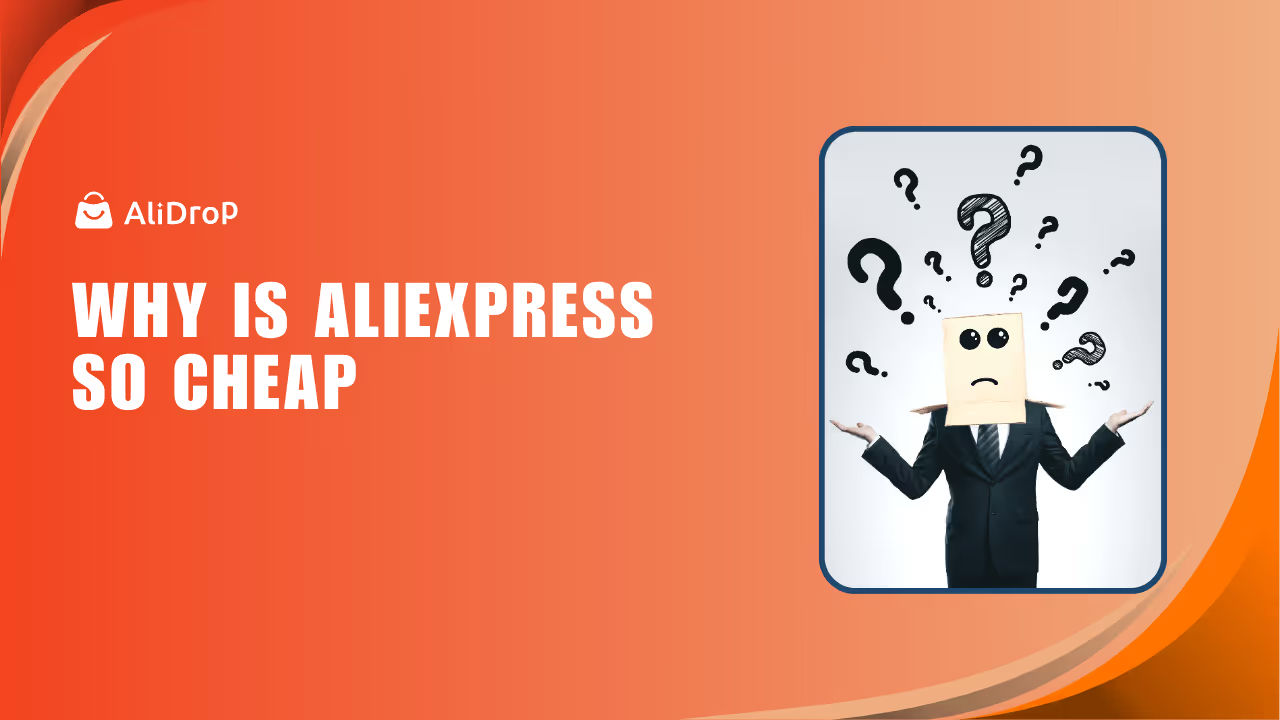Navigating eBay can feel overwhelming, especially when you’re trying to reconnect with a seller who once offered the perfect item or service. Maybe you want to buy from the same person again, check their other listings, or contact them about a previous transaction. No matter your reason, searching for a seller on eBay doesn’t have to be complicated.

With the right approach and a little know-how, anyone can track down a seller—even if you only remember a username or have an old item number. Below, you’ll find a detailed, practical walkthrough that demystifies the process and explains every possible method. You’ll learn how to find sellers by username, email, item number, or even by browsing all their active listings.
Why People Want to Find Sellers on eBay?
Tracking down a seller on eBay goes beyond curiosity. Many shoppers want to revisit sellers they’ve bought from in the past because they trust their service, enjoyed smooth transactions, or admired their unique inventory. Some want to ask questions about an order, request combined shipping, or resolve an issue privately. Others might be searching for rare items or collectibles, and discovering a trustworthy seller is half the battle.
Collectors, in particular, often bookmark or return to certain sellers who specialize in specific niches—vintage toys, sneakers, or tech gadgets, for instance. Resellers and small business owners may also seek out particular eBay sellers who offer wholesale deals or hard-to-find products in bulk. Repeat buyers value sellers with positive feedback, fair pricing, and prompt communication, making them eager to track those sellers down for future purchases.
Locating a seller is also important if you’ve misplaced the original item listing or need to check warranty information. Sometimes, buyers need to follow up regarding shipping, returns, or tracking numbers. Knowing how to find a seller helps shoppers resolve issues faster, make informed decisions, and maintain positive relationships, ensuring a more enjoyable shopping experience each time they log in.
Common Methods to Search for a Seller on eBay
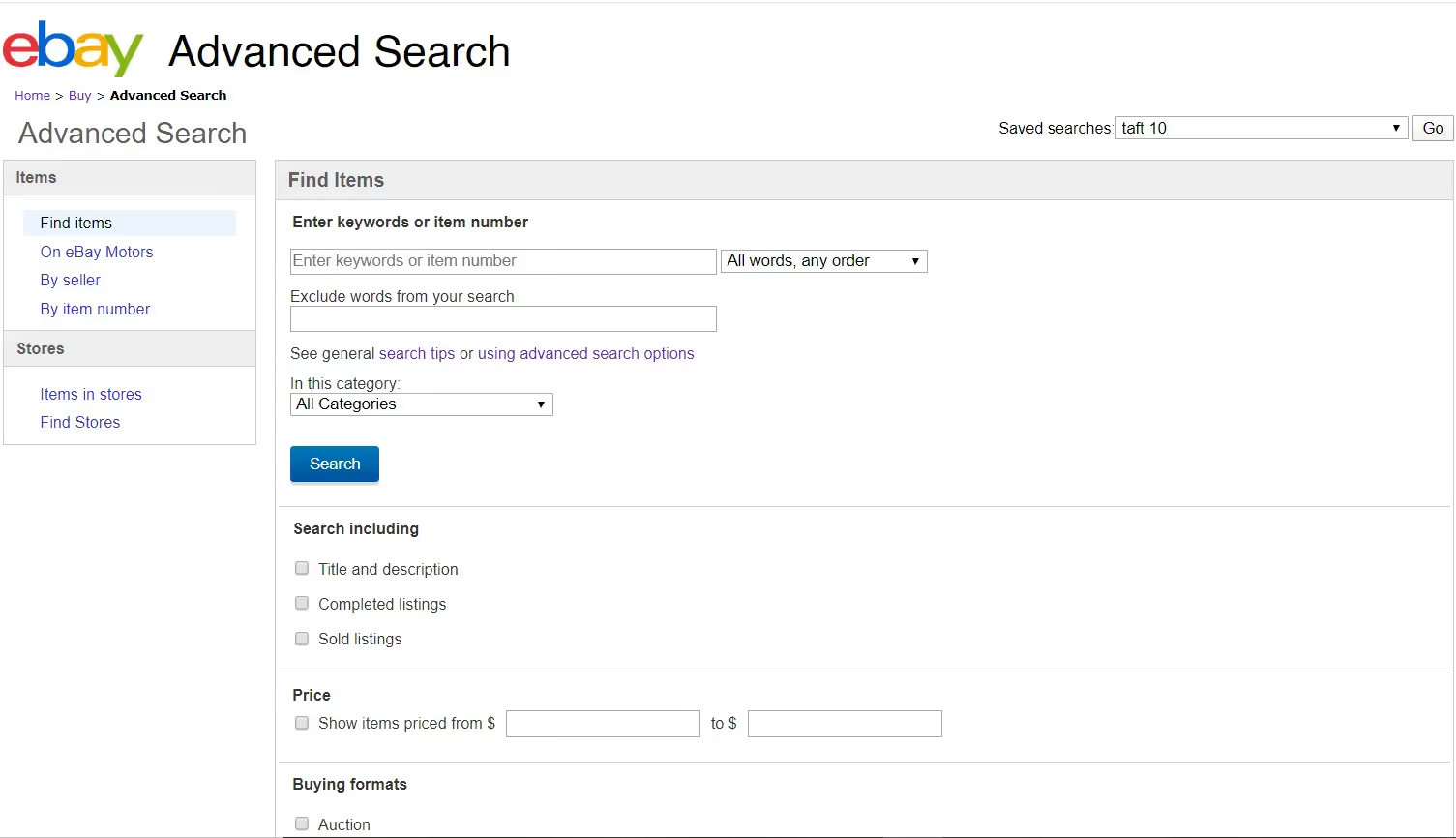
Searching for a seller on eBay can be simple if you know what information you have. eBay gives users several ways to locate sellers, each suited to different scenarios. If you remember the seller’s username or email, you can use the site’s built-in search tools. eBay’s Advanced Search page lets you enter a seller’s user ID or email address to pull up their profile and available listings. This feature is especially useful if you want to see everything they’re selling.
When you only have an item number from a previous transaction, the process is still manageable. Entering the item number on the Advanced Search page can bring you directly to that listing, which then links to the seller’s profile. If you don’t have exact details, but remember something about the seller’s listings—like the kind of products they offer or their store name—you can use the Advanced Search to filter by seller or store name. No matter what details you have, eBay’s search tools make reconnecting with sellers possible.
How to Find a Seller by Username or Email
If you remember the seller’s username or email, the process is straightforward. Start by logging in to eBay. Click the “Advanced” link next to the search bar, then select “Find a member.” Enter the username or email and the CAPTCHA. eBay then displays the user’s profile and a link to all their items for sale.
This works even if you haven’t interacted with them recently. You can view their feedback, browse listings, and contact the seller through their profile. Saving the seller’s information for next time makes repeat searches much faster.
Troubleshooting Login and Search Issues
If you have trouble logging in, use eBay’s password reset tool or double-check your email address for typos. When Advanced Search won’t load or the CAPTCHA won’t display, try another browser or clear your cache.
Technical issues are usually temporary, but eBay’s help center can step in if you’re stuck. Most login and search glitches resolve quickly with a few simple steps.
How to Use eBay’s Advanced Search to Locate a Seller
eBay’s Advanced Search tool gives you extra control when you want to locate a seller. Click “Advanced” next to the search bar, then enter the username in the “Only show items from” box and select “Specific sellers.” Type in the seller’s name, then click “Search” to see their active listings.
If you only remember the store name, click on “Find Stores” in Advanced Search. Enter a keyword or part of the store name, and review the results. You can also filter by category or item condition to narrow your search. Advanced Search even allows you to check completed listings to see previous sales and seller feedback.
Using these features, you can view all products from a seller or store, check ratings, and find even hard-to-spot listings. The tool simplifies finding the right seller, whether you’re tracking down a specific username or searching more broadly.
Finding a Seller by Item Number
If you have an old item number, finding a seller is simple. Go to eBay’s Advanced Search, enter the item number, and click “Search.” If the listing is still live, you’ll be taken straight to it—seller info is right there. If it’s ended, you may still find the seller’s name on the archived page, which lets you visit their profile.
Item numbers make it easy to track sellers for future purchases, support requests, or questions about your order. Save item numbers from important transactions whenever possible.
How to View All Listings by a Seller
After finding a seller’s profile, browsing their inventory is easy. For sellers with a store, click the “Visit Store” link on their profile or item listing. You’ll see all their active listings, organized by category or price. Storefronts let you filter by item type or sort by price and date.
If a seller doesn’t have a store, select “See other items” on their profile. This lists every active auction or fixed-price item. Use the filters to sort by category or price range. Bookmarking a trusted seller’s page helps you return to their latest items quickly.
How to Save or Contact a Seller
Add favorite sellers by clicking “Save Seller” on their profile or store page. This way, you can check back for new items, deals, or restocks quickly. To contact a seller, use the “Contact” or “Ask Seller a Question” link on their listing or profile—always message through eBay for security.
Setting up email alerts for saved sellers helps you spot new listings. Saving and communicating with sellers through eBay makes future purchases easier and safer.
How to Stay Safe When Reaching Out to Sellers
Keep all communication with sellers on eBay’s official messaging system. This protects your privacy and creates a record of conversations. Never share your email, phone, or payment info outside eBay, even if a seller seems genuine.
If someone asks to complete a sale off eBay or requests unusual payment, report it. Stick to eBay’s payment methods and check a seller’s feedback for warning signs. Staying alert helps keep your shopping experience safe.
Conclusion
Finding a seller on eBay doesn’t have to be an uphill battle. Whether you’re searching by username, item number, or browsing through advanced search tools, eBay provides several paths to reconnect with sellers you trust. Keeping safe by sticking to the platform’s official channels and saving favorite sellers streamlines future purchases.
Taking a few moments to learn these methods pays off with smoother transactions and more satisfying shopping. With these practical steps and safety tips, anyone can confidently find sellers, ask questions, and discover more items they love. Enjoy the search and make the most out of every eBay experience.
How to Find a Seller on eBay FAQs
How can I find a specific eBay seller by their username?
Type the seller’s username into the Advanced Search page and select “Specific sellers.” This pulls up every item they have listed. If you’re signed in, you’ll also see the option to save the seller for later. Using the username is the most direct method and works even if the seller hasn’t posted new items recently.
What should I do if I forget a seller’s username but remember the item number?
Enter the item number on eBay’s Advanced Search page. If the listing is active or archived, it will display the seller’s information. You can then visit their profile to see all available listings. Keeping item numbers from purchases makes finding sellers easier if you ever need to reach out again or want to repurchase from the same person.
How can I see all active listings from one eBay seller?
Visit the seller’s profile and click “See other items” or “Visit Store.” This displays their full inventory, including current auctions and fixed-price listings. You can filter by category, price, and item type to narrow your results. Bookmarking your favorite sellers gives you quick access to their newest items, sales, or restocks whenever you check eBay.
Is it safe to contact eBay sellers directly for custom requests or questions?
Yes, as long as you use eBay’s official messaging system. This keeps your information private and maintains a record of the conversation for both parties. Avoid sharing personal contact details outside of eBay. Using built-in communication tools adds a layer of protection and helps resolve questions or requests without exposing you to unnecessary risks.