How to Set Up a Successful Dropshipping Store with Wix
Starting a dropshipping business can be an exciting way to enter the world of e-commerce, and with the Wix platform, the process has never been easier. Wix is a popular website-building platform that offers an intuitive drag-and-drop interface, customizable templates, and powerful e-commerce tools—making it a great choice for entrepreneurs who want to create a professional online store without the need for coding experience.
In this detailed, step-by-step guide, we will show you how to set up a successful dropshipping store with Wix. You’ll learn everything from building your online store to finding reliable suppliers, optimizing your business for growth, and driving sales. Let’s dive into the world of dropshipping and see how Wix can help you build a successful business!
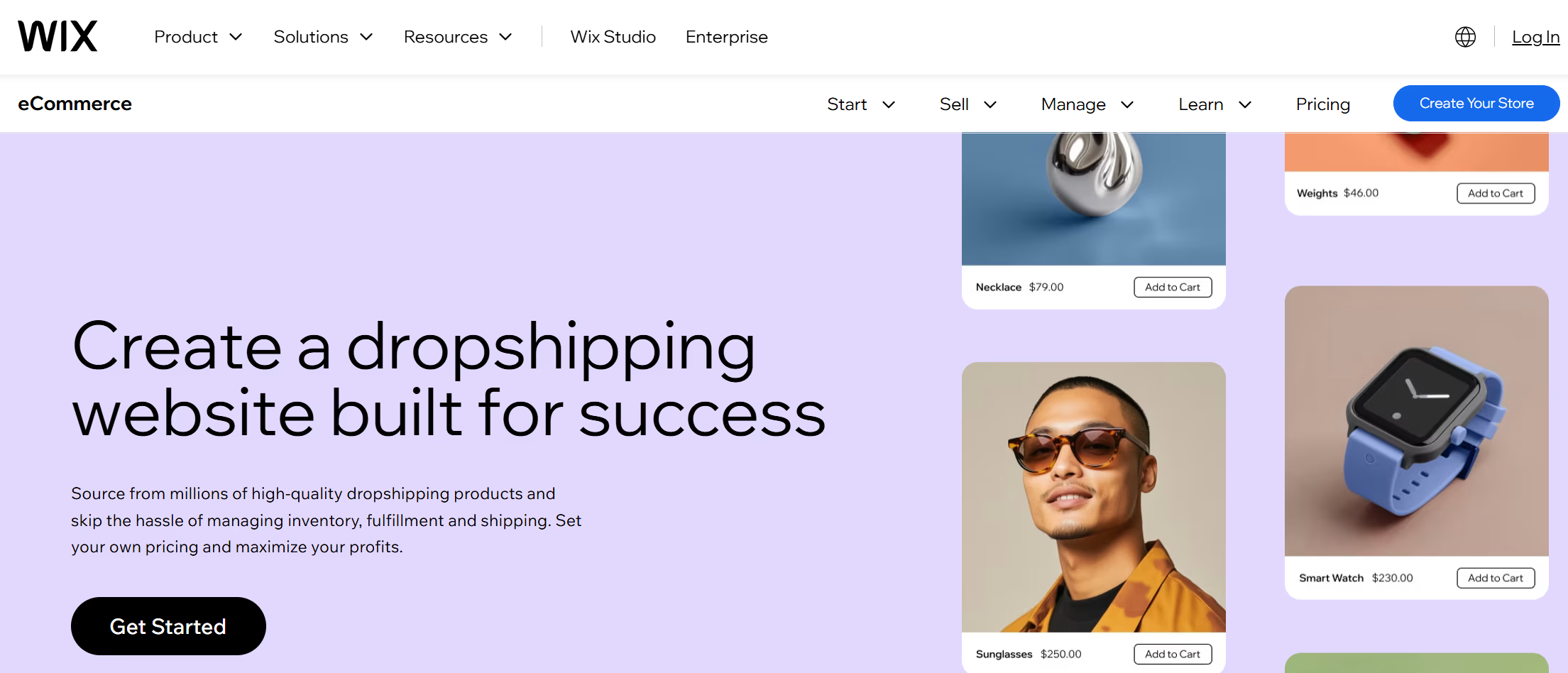
Why Wix is the Perfect Platform for Your Dropshipping Store
Before jumping into the steps, let’s take a look at why Wix is an excellent choice for starting a dropshipping business.
1. User-Friendly Interface
Wix is known for its user-friendly design interface. The drag-and-drop functionality allows you to easily customize your website, even if you have zero coding experience. Wix provides pre-built templates, making it simple for you to create an attractive and functional store with ease.
2. Affordable Pricing
Wix offers several pricing plans to accommodate businesses of all sizes. The Business Basic Plan allows you to start with essential e-commerce features without breaking the bank, making it a perfect option for new dropshippers. It also includes features such as product catalogs, order management, and online payments.
3. Mobile-Responsive Design
Wix provides mobile-optimized templates, which is crucial since more than 50% of online traffic comes from mobile devices. A mobile-friendly website ensures that your customers have a seamless shopping experience regardless of the device they’re using.
4. Integrated Dropshipping Apps
Wix integrates seamlessly with top dropshipping apps such as Spocket and Modalyst, allowing you to import products directly from suppliers. This integration simplifies the process of running your dropshipping business and automates inventory management, order fulfillment, and more.
5. SEO-Friendly
Wix offers several built-in SEO tools to help your store rank higher in search engines like Google. You can optimize your website’s content, product pages, and meta descriptions to improve visibility and attract organic traffic.
Step-by-Step Guide to Setting Up Your Dropshipping Store with Wix
Now that we understand why Wix is an excellent choice for dropshipping, let’s walk through the steps you need to take to build your store.
Step 1: Sign Up for Wix and Choose Your Plan
The first step in setting up your dropshipping store with Wix is to sign up for an account. Go to the Wix website, and create a new account using your email or social media login.
Wix offers different pricing plans, so choose the one that suits your business needs:
- Free Plan: Great for testing Wix, but it lacks the essential features for e-commerce.
- Business Basic Plan: Ideal for dropshipping stores, as it includes online payments, product catalogs, and other e-commerce features.
- Business Elite: Offers additional storage, marketing tools, and more options for scaling your business.
For dropshipping purposes, the Business Basic Plan is usually enough to get started.
Step 2: Choose a Template and Customize Your Design
Once you’ve signed up for Wix and selected a pricing plan, it’s time to choose a template for your store. Wix has a wide range of e-commerce templates designed specifically for online stores. Browse through the options and choose one that aligns with your business niche and style.
After selecting a template, use Wix’s drag-and-drop editor to customize your store. Here are some elements you can modify:
- Logo and Branding: Add your business logo and colors to make your store unique.
- Product Pages: Set up your product pages with descriptions, images, and pricing.
- Navigation: Ensure that your store is easy to navigate by organizing your products into categories like “Men’s Apparel” or “Electronics.”
- Payment Methods: Set up payment options like PayPal, Stripe, or Wix Payments so that customers can easily pay for their orders.
Step 3: Add Products to Your Wix Store
Now it’s time to add products to your store. You’ll need to choose the right products to sell in order to make your dropshipping business successful.
1. Choose Your Niche
Before you start adding products, define your niche. Consider focusing on a specific market segment that you are passionate about or that has a strong demand. Popular niches for dropshipping include:
- Fitness products
- Home decor
- Beauty and skincare
- Tech gadgets
- Fashion
2. Source Products from Reliable Suppliers
To start importing products, you’ll need to integrate a dropshipping app into your Wix store. Popular dropshipping apps include:
- AliDrop: A powerful dropshipping platform that allows you to source high-quality products from Aliexpress, access private suppliers, and streamline order fulfillment. With AliDrop, you can efficiently manage your store while ensuring fast shipping and competitive pricing.
- Spocket: Spocket connects you with suppliers based in the U.S. and Europe, offering faster shipping times and higher-quality products.
After you’ve integrated a dropshipping app, you can start browsing and importing products to your store. Add the products you want to sell, and make sure to customize product descriptions using an AI product description generator, add high-quality images, and set the right pricing.
Step 4: Set Up Payment Gateways and Shipping Options
To start processing payments and receiving orders, you need to set up payment gateways on your Wix store. Wix integrates with several popular payment processors, including:
- PayPal: A widely trusted payment method that allows customers to pay via their PayPal accounts.
- Stripe: Allows you to accept credit card payments.
- Wix Payments: A built-in solution that supports credit card payments, PayPal, and other methods.
Make sure to choose the payment methods that suit your target market. Once payment methods are set up, it’s time to configure shipping options. Although your suppliers handle the shipping, you can still set up shipping rates, including free shipping, flat-rate shipping, or real-time shipping rates based on customer locations.
Step 5: Market Your Dropshipping Store
With your store set up and products added, it’s time to market your business. Effective marketing is key to attracting customers and driving sales.
1. Social Media Marketing
Social media is an invaluable tool for promoting your dropshipping store. Platforms like Instagram, Facebook, and Pinterest are visual-based, making them ideal for showcasing your products. Share high-quality product images, run ads, and collaborate with influencers to drive traffic to your site.
2. SEO Optimization
Search engine optimization (SEO) is crucial for driving organic traffic to your store. Wix provides a built-in SEO Wiz that helps optimize your website for Google search. Focus on optimizing your:
- Product titles and descriptions
- Meta descriptions
- Alt text for images
By improving your SEO, you can increase your visibility on search engines, making it easier for customers to find your store.
3. Email Marketing
Start building an email list from the very beginning. Wix provides tools for creating email campaigns that can help you engage customers, promote new products, and offer discounts. An email list is invaluable for repeat business, so it’s worth investing time in building and nurturing it.
4. Paid Advertising
Paid ads on platforms like Google Ads and Facebook Ads can help you target specific customer segments. Set up campaigns that reach potential customers based on their interests, demographics, or online behavior. A/B test your ads to optimize performance.
Step 6: Optimize and Scale Your Dropshipping Business
As your business grows, you’ll want to optimize and scale to keep up with demand and maximize profits. Here are a few tips for scaling your dropshipping store:
1. Analyze Store Metrics
Use Google Analytics and Wix Analytics to track important metrics like website traffic, conversion rates, and average order value. Understanding these metrics will help you make data-driven decisions about your business.
2. Customer Retention
Focus on customer retention by offering excellent customer service, loyalty programs, and personalized discounts. Building long-term relationships with your customers can help increase repeat sales.
3. Expand Your Product Line
As you find successful products, consider expanding your offerings. Continuously researching and adding trending products to your store will help you stay competitive and grow your sales.
How Are Dropshipping Orders Fulfilled on Wix?
Fulfilling dropshipping orders on Wix is a straightforward process, especially when using AliDrop to source trending AliExpress products. With the right automation tools, you can ensure fast processing, smooth logistics, and real-time tracking, making your Wix dropshipping store highly efficient. Here’s how the fulfillment process works:
1. Purchase
A customer visits your Wix store and places an order for a product. The payment is processed through your selected payment gateway, and the order details are recorded in your store’s backend.
2. Automation
Once the order is received, AliDrop automates the next steps by forwarding the order details to the supplier. Since AliDrop connects you with high-quality AliExpress suppliers, you gain access to:
- Trending and high-demand products that have been pre-vetted for quality.
- Private suppliers for faster shipping, ensuring customers receive their orders quickly.
- Automated order processing, eliminating the need for manual data entry.
By using AliDrop, you save time while ensuring that reliable AliExpress suppliers handle your orders efficiently.
3. Fulfillment
Once the order is forwarded to the AliExpress supplier, the fulfillment process begins. The supplier:
- Processes the order and prepares the package
- Ships the product directly to your customer under your store’s branding
- Provides tracking details, allowing you to monitor order progress in real-time
With AliDrop, you gain access to an order tracking system that keeps you updated on shipments, reducing customer inquiries about order status.
Final Thoughts on Starting a Dropshipping Store with Wix
Setting up a dropshipping store with Wix is an excellent way to enter the e-commerce space with low investment. With Wix’s user-friendly interface, and Alidrop’s powerful tools, you have everything you need to build and scale your dropshipping business.
By following the steps outlined in this guide—choosing the right products, setting up your store, and implementing effective marketing strategies—you can create a successful and profitable online store. Start your dropshipping journey with Wix today and build the online store you've always dreamed of!
FAQs on How to Set Up a Dropshipping Store with Wix
How much does it cost to set up a dropshipping store on Wix?
Wix offers pricing plans starting at $14 per month for the Business Basic Plan, which includes the essential e-commerce features. You’ll also need to account for additional costs like marketing, apps, and third-party tools.
Can I use AliExpress for dropshipping with Wix?
Yes, you can integrate Modalyst or Spocket with Wix to easily source products from AliExpress and other suppliers. These apps allow you to import products and automate order fulfillment.
How do I handle returns and customer service for dropshipping with Wix?
While your suppliers will handle shipping, it’s important to set up a clear return policy on your store. Make sure to provide great customer service by responding quickly to inquiries and resolving issues promptly.
How do I promote my Wix dropshipping store?
Use social media marketing, SEO optimization, email marketing, and paid ads to drive traffic to your store. Wix provides built-in marketing tools, but you can also use platforms like Instagram and Google Ads to expand your reach.
How can I scale my dropshipping business with Wix?
To scale your business, focus on expanding your product range, optimizing customer retention, and using data to make informed decisions. Wix provides analytics tools to help you track performance and improve your marketing strategies.
























