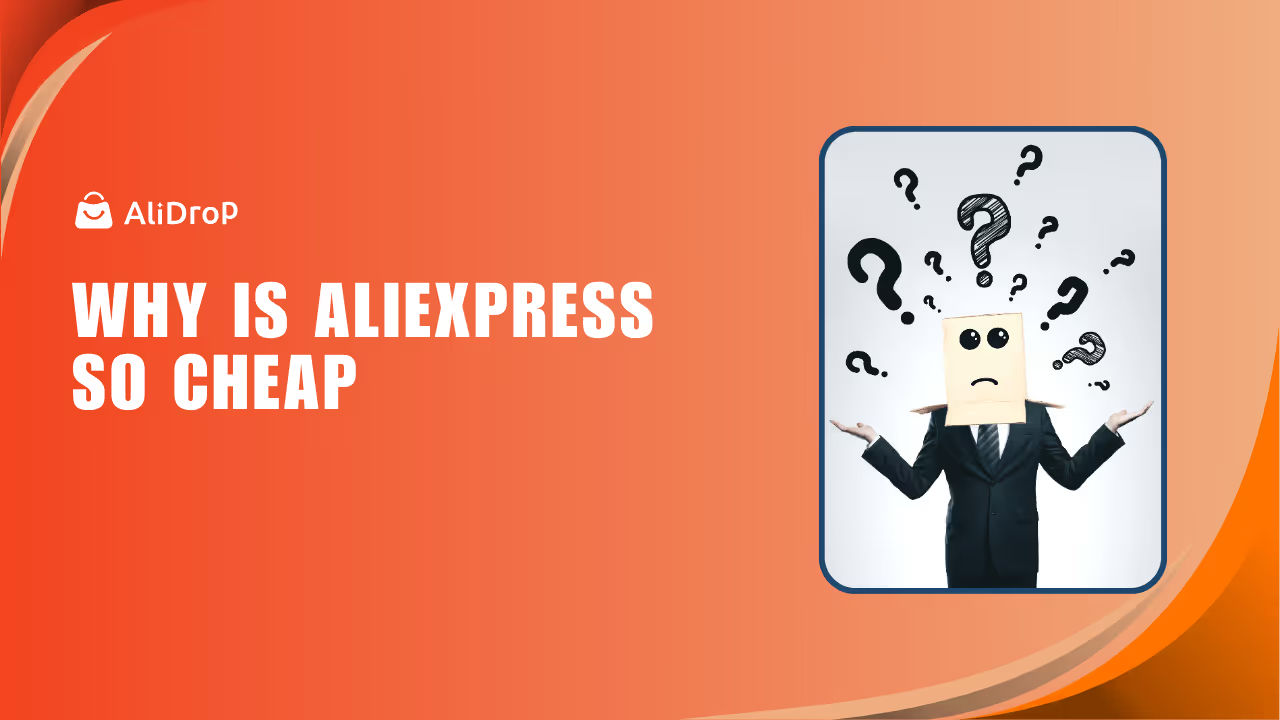Choosing between Webflow and Squarespace in 2025 isn't just about picking a website builder — it's about picking your digital identity. Whether you're building a personal blog, a portfolio, or a full-blown eCommerce store, your platform matters. Both Webflow and Squarespace claim to be user-friendly, SEO-ready, and packed with features. But how do they actually compare when it comes to real-world performance, flexibility, design control, pricing, and SEO?
In this blog, we’ll break everything down—from features to pricing, AI tools to SEO capabilities—to help you decide which platform suits your goals. We’ll even highlight current insights from Reddit, real user reviews, and performance stats that matter. If you’re stuck between Webflow vs Squarespace, this post gives you the complete picture—no fluff, just facts.
Webflow and Squarespace: A Quick Overview
Choosing between Webflow vs Squarespace in 2025 comes down to one key factor: your priorities. If you want full control and customization, Webflow is your answer. If you prefer simplicity and built-in features, Squarespace gets the job done faster. Let’s break them down to help you decide.
What is Webflow?
Webflow is a powerful website builder and CMS that blends visual design with advanced customization. It’s ideal for designers, developers, and brands that need control.
.avif)
Why Webflow stands out:
- Complete design freedom with visual and code-level access
- Flexible CMS for blogs, portfolios, and dynamic content
- SEO-friendly: full control over meta tags, schema, and redirects
- Fast global hosting (AWS + CDN)
- Starts at $14/month, eCommerce from $29/month
- Webflow AI Assistant helps automate design, content writing, and on-page SEO.
Best for: Designers, agencies, developers, and businesses focused on performance and scalability.
What is Squarespace?
Squarespace is built for simplicity. It offers beautiful templates and a smooth drag-and-drop interface, perfect for beginners and non-tech users.
.avif)
Why people love Squarespace
- All-in-one platform with hosting, SSL, and domains included
- Stunning mobile-optimized templates
- Built-in tools for blogging, eCommerce, and marketing
- Starts at $16/month, up to $99/month for advanced commerce
- Squarespace AI included in all plans for design and content assistance
Best for: Small businesses, creatives, bloggers, and entrepreneurs who want a hassle-free setup.
Let’s compare both of the platforms in detail in various perspectives.
Pricing and Value for Money
When comparing Webflow vs Squarespace pricing, it’s not just about the base cost. You need to consider features, transaction fees, add-ons, and how much scalability you get at each tier. Here's a side-by-side breakdown to help you decide what offers the best value for your budget and website needs.
Webflow Pricing Plans (2025)
Webflow offers two types of plans: Site Plans (for hosting individual websites) and Workspace Plans (for team collaboration).
Regular Site Plans
- Basic: $14/month (annual) – For simple sites with custom domains and basic SEO tools
- CMS: $23/month (annual) – Supports up to 2,000 CMS items, ideal for blogs
- Business: $39/month (annual) – For high-traffic sites with advanced CMS and bandwidth
- Enterprise: Custom pricing – Tailored solutions for large-scale businesses
eCommerce Plans
- Standard: $42/month – Up to 500 products, 2% transaction fee
- Plus: $84/month – No transaction fee, 1,000 products, 10 staff accounts
- Advanced: $235/month – Up to 15,000 products, 15 staff accounts
Add-ons like Localization, Optimize, and Analyze range from $4–$29/month per site.
Squarespace Pricing Plans (2025)
Squarespace offers four all-inclusive plans, each with hosting, SSL, templates, support, and AI tools.
- Basic: $16/month (annual) – Great for personal websites and portfolios
- Core: $23/month – Includes business tools, Google email, no transaction fees
- Plus: $39/month – For eCommerce with advanced tools and customer accounts
- Advanced: $99/month – Best for established stores with shipping and automation
Annual billing saves you up to 28%.
Are There Any Extra Costs to Consider
Webflow:
- May require both Site + Workspace plans for team projects
- Custom domains, CMS, and localization all require paid tiers
- Add-ons can increase monthly costs quickly
Squarespace:
- Some features like email campaigns or premium integrations are paid extras
- Credit card processing fees apply to all sales
Verdict
- Squarespace wins on simplicity and all-inclusive pricing, especially for small businesses and eCommerce stores
- Webflow offers deeper control, better CMS, and advanced scalability—but costs rise with complexity
If you're after customization and flexibility, Webflow is worth the investment. For a faster, budget-friendly launch, Squarespace is the smarter choice.
Ease of Use and Learning Curve
When comparing Webflow vs Squarespace, ease of use is often a key deciding factor. Both help you build beautiful websites—but with different approaches and learning curves. Here’s how they stack up for beginners, creatives, and pros.
Getting Started with Webflow
Webflow is packed with design power—but it comes with a learning curve.
- Offers pixel-perfect control, custom layouts, and CMS features
- Ideal for designers, agencies, and developers
- Beginners may find the interface complex at first
- Learning resources available through Webflow University
Think of it like a pro design tool—it’s flexible but requires time to master.
Getting Started with Squarespace
Squarespace is made for beginners and quick setups.
- Simple drag-and-drop interface
- No coding or design experience required
- Includes pre-designed templates and step-by-step guidance
- AI tools assist with layout and content suggestions
Perfect for portfolios, small business websites, or blogs without the learning hassle.
User Interface & Editor Usability
Webflow Editor:
- Advanced visual editor with deep customization
- Sidebar with tools for typography, spacing, animations
- Feels like a professional design platform
Squarespace Editor:
- Clean, real-time editing interface
- Easy-to-use on-page controls
- Limited in customization compared to Webflow but faster to learn
Customer Support and Resources
Webflow:
- Strong documentation and community
- Webflow University for guided learning
- Email and chat support (response time varies)
Squarespace:
- 24/7 live chat and email support
- Extensive help center with videos and tutorials
- Known for beginner-friendly, responsive service
Verdict
- Squarespace wins for beginners and quick website launches
- Webflow is better for pros who want full design control and are willing to invest time in learning
If you want speed and simplicity, go with Squarespace. If you want flexibility and customization, choose Webflow.
Website Design and Customization
If visual appeal and creative control matter to you, the Webflow vs Squarespace comparison gets interesting here. Both platforms are design-forward, but they serve different types of creators. Let’s explore how they compare on customization, templates, animations, and mobile responsiveness.
Design Freedom and Capabilities
Webflow:
- Full creative control with a visual editor
- Customize every detail: fonts, layout, spacing, interactions
- Code-level access for HTML, CSS, JavaScript
- Ideal for designers, agencies, and custom builds
Squarespace:
- Easy-to-use drag-and-drop builder
- Template-based editing with limited structural flexibility
- Great for beginners, bloggers, and small businesses
- No coding needed
Templates and Themes
Webflow Templates:
- 100+ templates
- Fully customizable, including structure and style
- Best for custom builds, but you can’t switch templates mid-project
Squarespace Templates:
- 168+ polished, mobile-optimized templates
- Designed to look great out of the box
- “Build Your Own” option available
- Templates are interchangeable
Animations and Interactions
Webflow Animations:
- Advanced visual animations (scroll, hover, dynamic transitions)
- No code needed but powerful enough for complex effects
- Perfect for interactive, modern sites
Squarespace Animations:
- Basic fade-ins and transitions
- Clean and professional but limited customization
- Great for simple, elegant websites
Responsive Design and Mobile Optimization
Both platforms support fully responsive design.
- Webflow: Offers detailed control over mobile breakpoints and layouts
- Squarespace: Automatically adjusts layout across devices
Verdict
- Webflow is the top choice for designers needing pixel-perfect control and custom animations
- Squarespace is perfect for those who want stylish results fast, with minimal effort
Choose Webflow for flexibility. Go with Squarespace for simplicity.
Content Management and Blogging
When comparing Webflow vs Squarespace, content management is a major deciding factor—especially for blogs, portfolios, or content-rich websites. Here's how each platform handles CMS, blogging, and dynamic content.
CMS Features
Webflow CMS:
- Highly flexible and developer-friendly
- Create custom content types (blogs, jobs, directories, etc.)
- Add custom fields and relationships between content
- Display CMS content anywhere on the site
Best for: Agencies, marketers, and businesses scaling complex websites.
Squarespace CMS:
- Simple and intuitive interface
- Manage blog posts, galleries, and products
- Use tags and categories for basic organization
- Limited flexibility for custom content types
Best for: Small sites, personal blogs, and portfolios.
Blogging Tools
Squarespace Blogging:
- Built-in tools for writing, scheduling, and organizing
- Add galleries, videos, and forms easily
- SEO basics like meta tags and clean URLs included
- Smooth editing experience, ideal for creatives
Webflow Blogging:
- Requires setup using CMS collections
- Full control over blog layout and structure
- Supports custom features like filters and dynamic design
- More technical, but highly customizable
Dynamic Content Integration
Webflow:
- Pull CMS data anywhere on your site
- Ideal for dynamic layouts and automated content updates
- Connects with Zapier, Google Sheets, and APIs for automation
Squarespace:
- Supports blog feeds, galleries, and product lists
- Limited in custom dynamic content or automation
- Enough for standard content needs
Verdict
- Webflow wins for advanced CMS functionality, dynamic design, and content scalability
- Squarespace is the better option for simple blogs and small content sites with minimal setup
Choose Webflow for content-driven, dynamic websites. Choose Squarespace for fast and easy blogging.
eCommerce Capabilities
If you're comparing Webflow vs Squarespace for your online store, your choice depends on whether you value full customization or quick setup. Here’s how they differ.
Setting Up an Online Store
Squarespace:
- Built-in templates and eCommerce tools
- No third-party setup needed
- Ideal for small businesses or quick launches
Webflow:
- Custom design for every page and element
- Manual setup, higher learning curve
- Best for brands needing unique experiences
Product Management
Squarespace:
- Unlimited products on higher plans
- Supports digital goods and subscriptions
- Integrates with Spocket, Printful and other services
Webflow:
- Supports up to 15,000 SKUs
- Custom fields and flexible catalog setup
- Can connect with Shopify for advanced needs
Checkout and Cart Customization
Webflow:
- Full control over cart and checkout layout
- Add discount logic, upsells, and custom branding
Squarespace:
- Clean checkout experience
- Limited customization
- Includes abandoned cart recovery on advanced plans
Payment Options
Squarespace:
- Stripe, PayPal, Square integrations
- POS-ready for in-person sales
Webflow:
- Multiple gateways supported
- Setup requires manual configuration or third-party tools
Order and Store Management
Squarespace:
- Unified dashboard for inventory, shipping, and customer data
- Built-in tax and shipping rate tools
Webflow:
- Supports inventory and shipping control
- Advanced automation needs tools like Zapier
Transactional Emails
- Squarespace: Sends emails for order updates, shipping, and abandoned carts by default
- Webflow: Supports order emails, but features like cart recovery need add-ons
Verdict
- Squarespace is best for plug-and-play eCommerce with built-in tools
- Webflow is ideal if you need a custom-designed, scalable store and can handle setup
Choose Squarespace for ease. Go with Webflow for flexibility.
SEO and Marketing Tools
A strong Webflow vs Squarespace SEO comparison shows both platforms offer essential tools—but Webflow goes deeper for professionals who want full control.
SEO Features
Webflow:
- Custom meta titles, descriptions, alt text, and URLs
- Schema markup, 301 redirects, robots.txt editing
- Fast, clean code and global CDN for site speed
Squarespace:
- Basic SEO covered (meta tags, mobile optimization, SSL)
- Auto-generated sitemaps
- Limited access to advanced settings like schema or full image alt management
Marketing Integrations
Webflow:
- Works with Google Analytics, Facebook Pixel, Zapier, Mailchimp, and more
- Add custom scripts and tracking codes
- Great for advanced campaigns and automation
Squarespace:
- Built-in email marketing, social media tools, and payment integrations
- Simple, beginner-friendly setup
- Fewer custom integration options
Analytics and Reporting
Squarespace:
- Easy-to-use dashboard with insights on traffic, sales, and engagement
Webflow:
- Basic analytics included
- Most users rely on external tools like Google Analytics for deeper tracking
Verdict
- Webflow is the top choice for businesses needing advanced SEO and flexible marketing workflows
- Squarespace is ideal for small brands wanting solid, built-in marketing tools without complexity
Choose Webflow for SEO depth and marketing control. Pick Squarespace for simplicity and speed.
Performance and Security
When evaluating Webflow vs Squarespace, speed and safety are key. Both platforms deliver reliable performance and strong security—but with different levels of control and scalability.
Website Speed and Uptime
Webflow:
- Hosted on AWS with fast global CDN
- Handles traffic spikes smoothly
- Ideal for high-performance and growing websites
Squarespace:
- Fully managed hosting
- Reliable speed and uptime for most small to medium sites
- Less scalable under heavy load
Security Features
Webflow:
- SSL, SOC 2 compliance, DDoS protection, 2FA
- Custom SSL certificates and advanced access controls
- Great for enterprises and complex site security
Squarespace:
- SSL, PCI-DSS compliance, 2FA, DDoS protection
- Fully managed and hands-off
- Perfect for small businesses and solo creators
Backups and Recovery
- Webflow: Auto-backups with one-click restore
- Squarespace: Background backups with built-in recovery
Verdict
- Webflow offers stronger performance and more security control for growing or complex websites
- Squarespace provides worry-free, reliable hosting for most personal and business sites
Choose Webflow for scalability. Choose Squarespace for simplicity.
Apps, Integrations, and Advanced Features
The right tools help you scale, automate, and grow. Here’s how Squarespace vs Webflow compare on integrations, collaboration, and AI.
Native Integrations
Squarespace:
- Built-in tools for email marketing, social media, analytics, and payments
- Works seamlessly with Stripe, PayPal, Google Analytics, Mailchimp
- No coding required
Webflow:
- Connects with Google Analytics, Zapier, and more
- Add custom scripts and embeds
- More flexible, but may need setup
Third-Party Apps
Webflow:
- Supports APIs, Shopify, AWeber, GetResponse, etc.
- Ideal for automation and advanced workflows
Squarespace:
- Supports popular apps, but in a more curated ecosystem
- Easier for non-tech users
Collaboration and Permissions
Webflow:
- Workspace plans allow team roles, access controls, and client management
- Great for agencies and multi-user teams
Squarespace:
- Supports multiple contributors
- Basic permissions, limited role control
AI Capabilities
Webflow AI:
- AI-assisted layout suggestions
- Integrate with third-party AI tools (requires setup)
Squarespace AI:
- Built-in tools for content generation, SEO suggestions, product blurbs
- Time-saving and user-friendly
Verdict
- Webflow wins for advanced integrations, team collaboration, and AI flexibility
- Squarespace is better for fast, all-in-one solutions with user-friendly AI tools
Use Webflow if you need custom workflows. Go with Squarespace if you want smart, built-in features without complexity.
Community, Support, and Learning Resources
When comparing Webflow vs Squarespace in terms of community and support, both platforms ensure you’re not left in the dark. But they cater to different user types and support preferences.
Webflow Community and Support
- Strong design-focused community with active forums and social groups
- Webflow University: Comprehensive video tutorials, guides, and courses
- Best for self-learners, designers, and creative pros
- Direct support is email-based; community fills most gaps
Squarespace Community and Support
- 24/7 email support + live chat during business hours
- Beginner-friendly help center with articles and videos
- Regular webinars and workshops for users
- Community forums with growing designer ecosystem
- Faster help, but limited in-depth support for complex issues
Tutorials and Documentation
- Webflow: Advanced topics like animations, CMS, and custom logic
- Squarespace: Straightforward guides ideal for beginners
- Both platforms support video tutorials and searchable help docs
Webflow vs Squarespace for Specific Use Cases
Choosing between Squarespace vs Webflow often comes down to your website’s goal. Here’s how they stack up for popular use cases:
Portfolio Websites
- Webflow: Best for creative control, animations, and standout designs
- Squarespace: Great for quick setup with polished templates
Business Websites
- Squarespace: Ideal for small businesses needing an all-in-one platform
- Webflow: Better for custom design, scalability, and CMS-driven content
eCommerce Stores
- Squarespace: Simplified store setup, built-in inventory and payment tools
- Webflow: More design flexibility, custom product pages, dynamic layouts
Blogging
- Squarespace: User-friendly for writers, SEO-ready, and quick to publish
- Webflow: Ideal for advanced content structure, filtering, and custom layouts
Verdict
- Webflow is best for portfolios, scalable business sites, and advanced content management
- Squarespace excels in ease of use, eCommerce, blogging, and fast deployment
Choose Webflow if you value creative freedom and a hands-on community. Go with Squarespace for guided help and fast, all-in-one site building.
Conclusion: Which Website Builder is Right for You?
If you want full creative control, advanced SEO, and room to scale, Webflow is your best bet. It’s perfect for designers, agencies, and businesses with custom needs or complex content. If you prefer simplicity, beautiful templates, and all-in-one convenience, Squarespace is ideal for small businesses, bloggers, and anyone who wants to launch fast with less hassle. Both platforms lead the website builder comparison in 2025—your choice depends on your goals, technical comfort, and how much flexibility you need
FAQs on Webflow vs Squarespace
What is better, Webflow or Squarespace?
It depends on your needs. Webflow is better for professionals who want full design control, custom layouts, and advanced CMS features. Squarespace is better for users who want simplicity, built-in tools, and a fast, all-in-one setup. Both are excellent, but serve different audiences.
Do professionals use Webflow?
Yes, many designers, developers, and agencies use Webflow to build custom websites. It’s especially popular among professionals who need pixel-perfect control, CMS-driven content, and the ability to scale with custom animations and code integration.
Do professionals use Squarespace?
Yes, freelancers, photographers, and small business owners often use Squarespace for its ease of use and professional templates. It’s a great choice for those who want a beautiful site quickly, without diving into complex design or code.
What are the disadvantages of Webflow?
Webflow has a steeper learning curve, especially for beginners. Its powerful features can be overwhelming, and advanced functionality may require basic knowledge of HTML, CSS, or JavaScript. It also lacks some built-in tools, which means more setup and third-party integrations.
Is Webflow or Squarespace better for beginners?
Squarespace is better for beginners due to its drag-and-drop builder, intuitive interface, and all-in-one features. Webflow, while more powerful, takes time to learn and is better suited for users with some design or technical background.
How do Webflow vs Squarespace vs WordPress compare?
Webflow offers unmatched design flexibility and a modern CMS. Squarespace is the most user-friendly with great templates and built-in tools. WordPress is highly customizable with plugins but requires more maintenance and technical knowledge. Choose Webflow for control, Squarespace for ease, and WordPress for versatility with effort.